Customer relationship management (CRM) is the process of managing interactions with existing as well as past and potential customers. It is one of many different approaches that allow a company to manage and analyse its own interactions with its past, current and potential customers. It uses data analysis about customers’ history with a company to improve business relationships with customers, specifically focusing on customer retention and ultimately driving sales growth.
Vincent Soumoy works and suggests you to work with EspoCRM.
Use a CRM to improve sales productivity
Sales Automation
- Leads. Converting Lead to Opportunity/Account/Contact.
- Opportunities. Potential sales in CRM.
- Accounts. Each account is a central record in B2B model.
- Contacts. Contact can be related to multiple Accounts with specific roles of relationships.
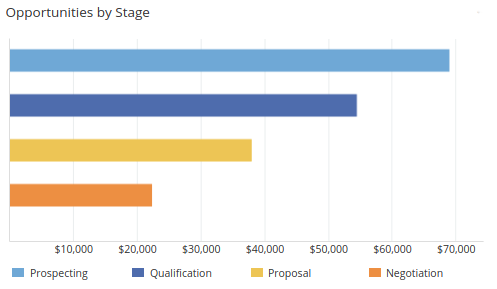
Calendar
- Meetings
- Calls
- Tasks
- Sending invitations to attendees.
- Google Calendar Sync
- Outlook Calendar Sync
- Shared Calendar. User can see schedules of coworkers.
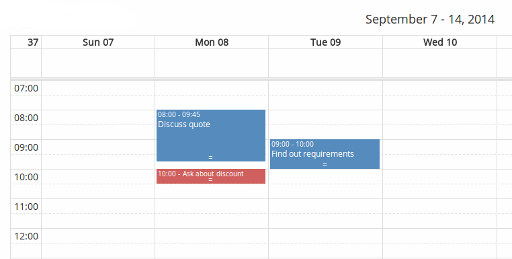
Emails
- Email Accounts. Automatic archiving emails from personal or group IMAP accounts. Incoming emails automatically get linked to corresponding records.
- Outbound Emails
- Email Templates
- Email Folders
- Email Signature
- Email Filters
- Mass Email
- Multiple email addresses per record.
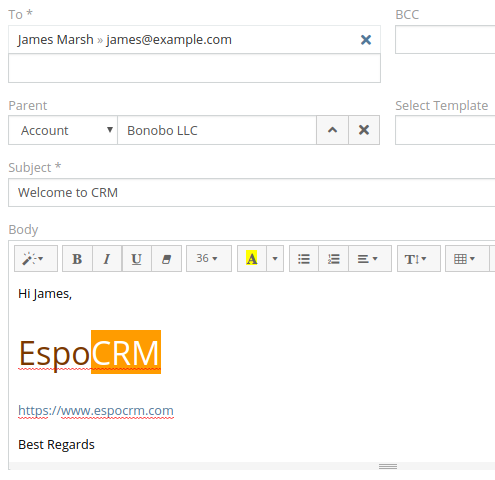
Social
- Activity Stream. Feed where changes and new additions of followed records are shown.
- Follow Button. User can follow particular record. Records one creates or those that got assigned to one are followed automatically.
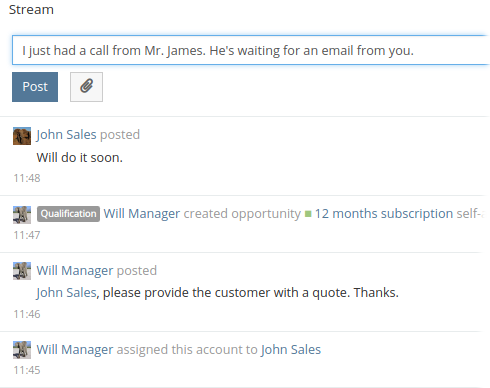
Customer Support
- Cases
- Email-to-Case
- Customer Portal
- Knowledge Base
Documents
- Attaching document files & Document Folders
Inventory Management
- Products, Quotes, Sales Orders and Invoices
Telephony
- VoIP integration
- Multiple phone numbers per record. Different types of phone numbers (Mobile, Office, Fax, etc.).
Analytics
- Reports. Allow users to see gathered information about business.
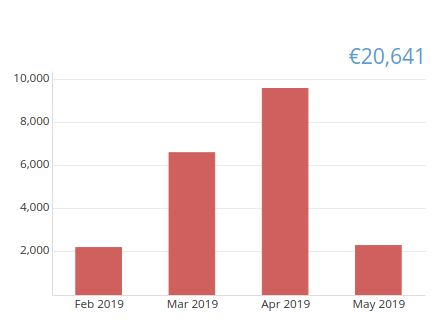
Workflows
- Business Process Management. BPM tool. Provides an ability to model and automate business processes.
- Workflows. Actions can be triggered if specific conditions are met. Available actions: send email, update record, create new record, create notification, assign record by specific rule.
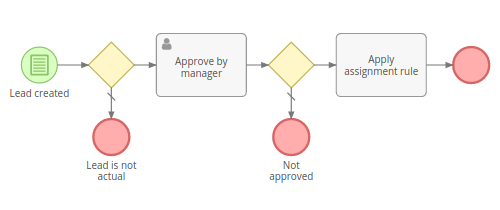
Many other capabilities….
- Export to Excel
- Export to CSV
- Printing to PDF
- Campaigns
- Mass Email Marketing
- Customization
- Users Administration
- …
